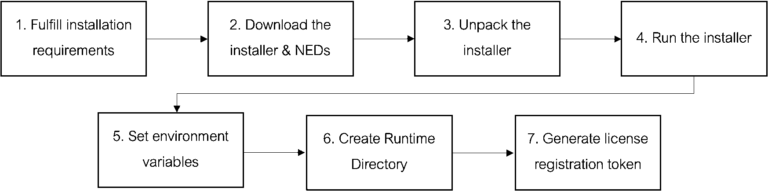Table of Contents
Local vs System Installation Types
- System Install Use when installing NSO for a centralized, “always-on”, production-grade purpose. You configure it as a system daemon that starts and ends with the underlying operating system. The default credentials and the application installation locations align with a typical Linux application function.
- Local Install Use for development, lab, and evaluation purposes. The installation unpacks all the application components, including documentation and examples, and you instantiate and start instances of NSO on demand. You use a Local Install on a single workstation to have multiple, unrelated instances of NSO for different labs and demos (not at the same time). This install includes default credentials for ease of use and you typically install it in an easily accessible folder.
This lab is going to focus on the local install NSO since it is easier for new users to navigate and run locally on their laptops.
NSO Linux Prerequisites
Linux with Below Packages as pre-requites:
Java – JDK 8.0 or higher
Install the default Java Runtime Environment ( JRE ). This will install the JRE from OpenJDK 11
| # apt install default-jre |
To install the JDK , run the following command: This will also install the JRE .
| # apt install default-jdk |
Verify: #java -version
Python 3.7 or higher
Install make
| # apt install make |
Install the tools required to prepare the build environment.
| # apt install build-essential libbz2-dev libdb-dev \ > libreadline-dev libffi-dev libgdbm-dev liblzma-dev \ > libncursesw5-dev libsqlite3-dev libssl-dev \ > zlib1g-dev uuid-dev tk-dev |
Download the source code
| # wget https://www.python.org/ftp/python/3.10.2/Python-3.10.2.tar.xz # tar xJf Python-3.10.2.tar.xz |
Install it under /usr/local/ with the following command
| # cd Python-3.10.2 # ./configure # make # make install |
Verify: # python3 -V
# which python3
Ant 1.9.3 or higher
Install Ant
| apt install ant |
Verify: ant -version
Python Paramiko 2.2 or higher
Install Python Paramiko
| apt install pip apt install python3-paramiko |
Verify: pip show paramiko
NSO Installation
NSO installers and NED are also available for download.
NSO 5.7 Linux, Cisco IOS (XE) NED, Cisco IOS XR NED, Cisco NXOS NED, Cisco ASA NED
Store the NSO build resources in the /tmp directory using WinSCP

Go to /tmp directory & see files
| $ cd /tmp ls -l nso*.bin |
Execute the signed file while connected to the Internet
| sh nso-5.7.1.linux.x86_64.signed.bin –skip-verification |
Verify: ls -l
(nso-5.7.1.linux.x86_64.installer.bin will be extracted)
Next, we do the install, specifying a new folder that will get created where the NSO files will live.
| /tmp$ sh nso-5.7.1.linux.x86_64.installer.bin –local-install ~/nso-5.7 |
Go to Installation Directory & explore files
| cd ~/nso-5.7 |
NSO Directory: /nso-5.7/
NED Directory: /nso-5.7/packages/neds$
Doc Directory: /nso-5.7/doc/
Example Directory: /nso-5.7/examples.ncs/
Installing new NED Versions
Existing NEDs can be seen in directory ~/nso-5.7/packages/neds
To install new NEDs, copy NEDs to /tmp directory
| rachit@rachit-L-22:~$ cd /tmp rachit@rachit-L-22:/tmp$ ls -l ncs*.bin |

Execute the signed files while connected to the Internet
| sh ncs-5.7-cisco-asa-6.13.12.signed.bin –skip-verification sh ncs-5.7-cisco-ios-6.77.10.signed.bin –skip-verification sh ncs-5.7-cisco-iosxr-7.38.3.signed.bin –skip-verification sh ncs-5.7-cisco-nx-5.22.8.signed.bin –skip-verification |
Verify: ls -l ncs*.tar.gz
(ncs-5.7-****.installer.bin will be extracted)

Navigate to the packages/neds directory for your local-install.
| cd ~/nso-5.7/packages/neds |
While in ~/nso-5.7/packages/neds directory, extract the tarballs into this directory using the tar command with the path to where the compressed NED is located:
| tar -zxvf /tmp/ncs-5.7-cisco-asa-6.13.12.tar.gz tar -zxvf /tmp/ncs-5.7-cisco-ios-6.77.10.tar.gz tar -zxvf /tmp/ncs-5.7-cisco-iosxr-7.38.3.tar.gz tar -zxvf /tmp/ncs-5.7-cisco-nx-5.22.8.tar.gz |
NCSRC Script
The last thing to note are the files ncsrc and ncsrc.tsch. These are shell scripts for bash and tsch that setup your PATH and other environment variables for NSO. Depending on your shell, you will need source this file before starting your NSO work.
| source $HOME/nso-5.7/ncsrc |
Verify:

Creating an NSO Instance (Project Folder)
ncs-setup –package <package name> –dest <project folder name>
| rachit@rachit-L-22:~$ cd /nso-5.7/ rachit@rachit-L-22:~/nso-5.7$ ncs-setup –package ~/nso-5.7/packages/neds/cisco-ios-cli-6.77 \ –package ~/nso-5.7/packages/neds/cisco-nx-cli-5.22 \ –package ~/nso-5.7/packages/neds/cisco-iosxr-cli-7.38 \ –package ~/nso-5.7/packages/neds/cisco-asa-cli-6.13 \ –dest nso-instance rachit@rachit-L-22:~$ ls nso-instance/ |
Explore Project Directory (ncs-5.7/nso-instance)
ncs.conf is the NSO application configuration file. Used to customize aspects of the NSO instance (change ports, enable / disable features, etc.). The defaults are often perfect for projects like this.
packages/ is the directory that has symlinks to the NEDs that we referenced in the –package arguments at setup.
logs/ is the directory that contains all the logs from NSO. This directory is useful when troubleshooting.
Start NSO Instance
| rachit@rachit-L-22:~/nso-5.7/nso-instance$ ncs |
Verification:
| $ ncs –status | grep status $ ncs –version |
http://server-ip:8080/login.html admin/admin
Login to NSO CLI:
$ ncs_cli -u admin -C
Load the NED package on the NSO CLI session. It will take some time
admin@ncs# packages reload
Check the added package file
admin@ncs# show packages package package-version