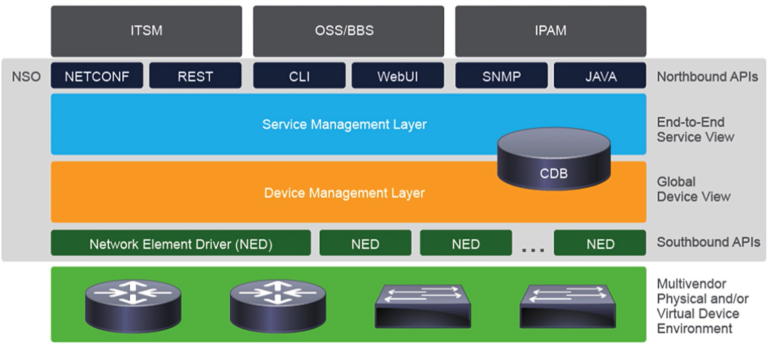Table of Contents
Define AUTH Group
Login to NSO

Configure Auth Group
admin@ncs#config terminal
admin@ncs(config)# devices authgroups group AUTH
! Define the NSO username (admin)
admin@ncs(config-group-AUTH)# umap admin
! Define the username of the remote device
admin@ncs(config-umap-admin)# remote-name cisco
! Define the device password
admin@ncs(config-umap-admin)# remote-password cisco
! Define the enable password
admin@ncs(config-umap-admin)# remote-secondary-password cisco
admin@ncs(config-umap-admin)# commitVerify:
# show running-config devices authgroups group AUTH

Associate AUTH groups with connection methods
Register remote device N1-PE2 (192.168.246.241) in NSO CDB Database
admin@ncs(config)# devices device N1-PE2
admin@ncs(config-device-N1-PE2)# authgroup AUTH
admin@ncs(config-device-N1-PE2)# address 192.168.246.241
admin@ncs(config-device-N1-PE2)# port 23
admin@ncs(config-device-N1-PE2)# device-type cli ned-id cisco-ios-cli-6.77
admin@ncs(config-device-N1-PE2)# device-type cli protocol telnet
admin@ncs(config-device-N1-PE2)# state admin-state unlocked
admin@ncs(config-device-N1-PE2)# commitVerify registered devices on NSO
admin@ncs# show devices list