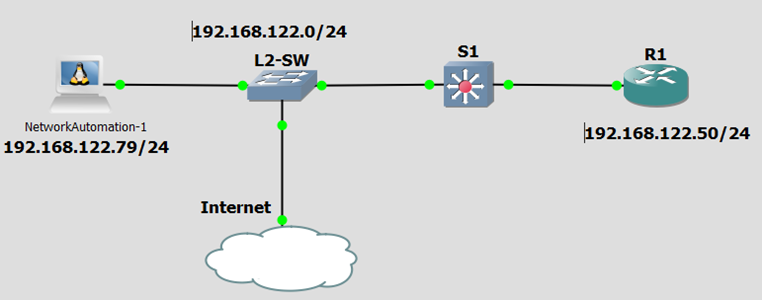By creating telnet script on ‘Network Automation’ appliance using Python 3, we will telnet to router and loopback interface 0 with IP Address 1.1.1.1 255.255.255.255 Step1: Go to Network Automation Appliance. Make sure you are able to ping Router. Step2: Configure router with username Rachit password cisco and enable password cisco. Allow transport telnet and login local on vty line. Step3: Create python script using nano editor by command - nano python31.py. Else we have to import python script and before executing script we have to make it executable by command "chmod +x <filename>“. Step4: Add below lines
| import getpass import sys import telnetlib HOST = raw_input(“Enter Device IP: “) user = raw_input(“Enter your telnet username:”) password = getpass.getpass() tn = telnetlib.Telnet(HOST) tn.read_until(“Username: “) tn.write(user + “\n”) if password: tn.read_until(“Password: “) tn.write(password + “\n”) tn.write(“enable\n”) tn.write(“cisco\n”) tn.write(“conf t\n”) tn.write(“int loop 0\n”) tn.write(“ip address 1.1.1.1 255.255.255.255\n”) tn.write(“end\n”) tn.write(“exit\n”) print tn.read_all() |
Step5: Save the python script by Command – Ctrl+X, then Y to Confirm. Step6: Check your script by command – cat python31.py Step7: Run script by command – python3 python31.py

Step8: Check on router, you will see the loopback0 is created with IP Address 1.1.1.1/32