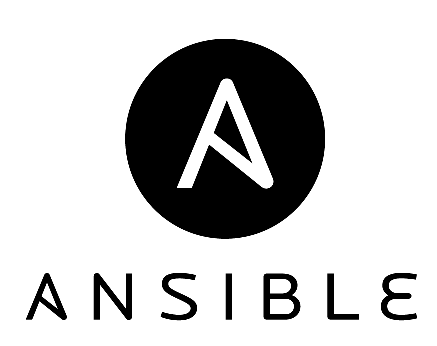LAB: create a basic playbook just to ping 8.8.8.8
Host file contents under /etc/ansible/hosts. I have my NX-OS devices already included and configured the username for all devices (‘admin’)
[LAB_NXOS] SPINE-1 ansible_host=192.168.255.1 SPINE-2 ansible_host=192.168.255.2 LEAF-1 ansible_host=192.168.255.3 LEAF-2 ansible_host=192.168.255.4 [LAB_NXOS:vars] ansible_user=admin
Playbooks use YAML (YAML Ain’t Markup Language) which takes some getting used to. Below is the contents of my ‘playbook.yml’ file.
– ‘hosts’ maps to the ‘[LAB_NXOS]’ group within my /etc/ansible/hosts file.
– ‘connection: local’ (from what i understand) tells Ansible not to send a python script to the remote host for remote execution which NX-OS doesn’t support.
– ‘gather_facts: false’ isn’t supported by the Ansible module for NXOS. There are other modules which I will use later that can grab facts (serial number, hostname, configuration, etc)
– ‘nxos_command’ just tells Ansible to use the module specific for nxos. IOS uses ‘ios_command’.
– ‘commands’ is what you are actually running on the box
“playbook.yml”
- name: Pinging from NXOS
hosts: LAB_NXOS
connection: local
gather_facts: false
tasks:
- name: Pinging from NXOS
nxos_command:
commands: "ping 8.8.8.8"
Now to run the playbook.
# First check to make sure the syntax is good to go. In this case there were no errors BOX$ ansible-playbook playbook.yml --syntax-check playbook: playbook.yml # Running with --ask-pass because I do not have the password stored BOX$ ansible-playbook playbook.yml --ask-pass SSH password: PLAY [Pinging from NXOS] ************************************************************************************************************** TASK [Pinging from NXOS] ************************************************************************************************************** ok: [SPINE-2] ok: [SPINE-1] ok: [LEAF-1] ok: [LEAF-2] PLAY RECAP **************************************************************************************************************************** LEAF-1 : ok=1 changed=0 unreachable=0 failed=0 LEAF-2 : ok=1 changed=0 unreachable=0 failed=0 SPINE-1 : ok=1 changed=0 unreachable=0 failed=0 SPINE-2 : ok=1 changed=0 unreachable=0 failed=0
Just to see what a failure looks like, I configured a static route on LEAF-2 for 8.8.8.8 pointing to null0 and ran it again
BOX$ ansible-playbook playbook.yml --ask-pass
SSH password:
PLAY [Pinging from NXOS] **************************************************************************************************************************************
TASK [Pinging from NXOS] **************************************************************************************************************************************
ok: [SPINE-2]
ok: [SPINE-1]
ok: [LEAF-1]
fatal: [LEAF-2]: FAILED! => {"changed": false, "failed": true, "msg": "timeout trying to send command: ping 8.8.8.8"}
to retry, use: --limit @/home/jason/ANS-TESTING-1/1.BASIC_PLAYBOOK/playbook.retry
PLAY RECAP ****************************************************************************************************************************************************
LEAF-1 : ok=1 changed=0 unreachable=0 failed=0
LEAF-2 : ok=0 changed=0 unreachable=0 failed=1
SPINE-1 : ok=1 changed=0 unreachable=0 failed=0
SPINE-2 : ok=1 changed=0 unreachable=0 failed=0
Ansible Playbook Documenation: http://docs.ansible.com/ansible/latest/playbooks.html