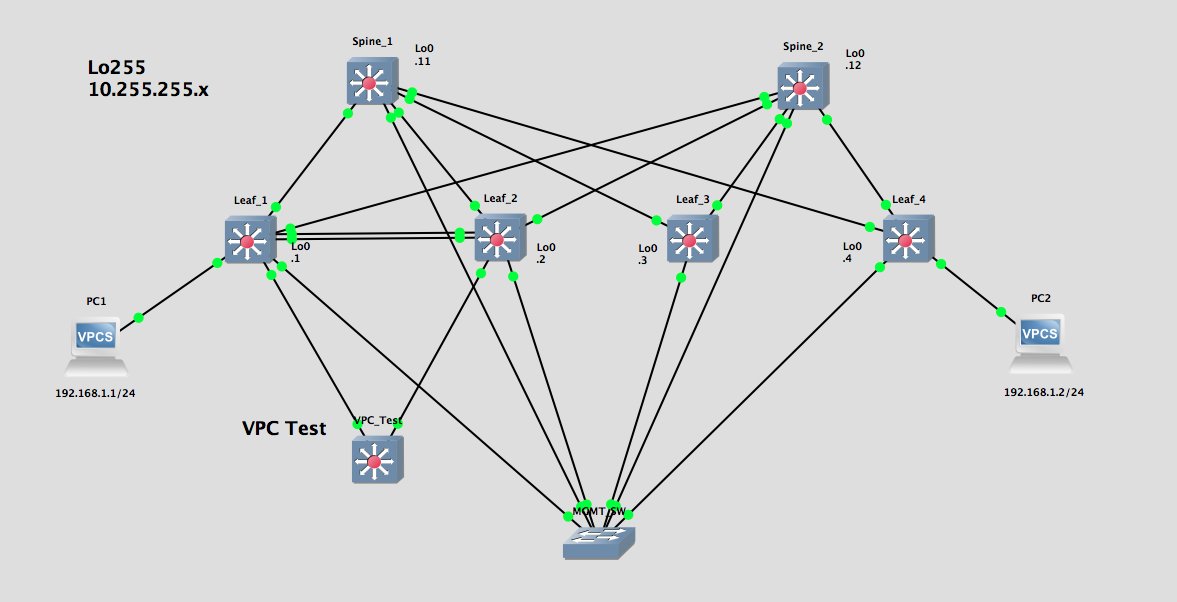The 9kV is basically a virtual Nexus 9300 that you can run on ESXi, Virtual BOX and KVM (the qcow2 Version is that one you need for GNS3.
Here are the pro’s and con’s for the 9000V, because as always, where’s an upside, there’s also a downside.
Pros:
- Free for testing/training use (you do need a 9k Contract to get it from cisco.com)
- You can simulate a lot, even VPC (since NX-OS 7.0(3)I5(2)) and much more …
- Also there are a lot of untested features, that “might” work (just have a look into the config guide)
Cons
- No VXLan EVPN Support (but VXLan without EVPN should work)
- You need power to run it, 8GB Ram and at least 1-2 CPUs (Cores) should be Available.
- A few tweaks are necessary to get it running in GNS3.
- Traffic through the 9kV is limited to 4mbit, but hey it’s a lab …
Here is the Link to the Configuration Guide, where you can Lookup all details: NX-OSv 9000 Guide
I don’t replicate the whole step for installing it, since Andras Dosztal does have a great guide on his blog to get you started: How to add NX-OSv 9000 to GNS3
Once you’ve done that, there are a few minor stumbling blocks:
- The Nexus will boot the first time, but on the second it won’t find the image and is ending up in the loader. This is how to fix that:
config t
boot nxos nxos.7.0.3.I5.2.bin
copy running-config startup-config
- Be sure to have enough RAM and CPU’s if you boot them at the same time. I had really strange behaviors before i granted every 9kv at least 8GB and 1CPU.
- Another major thing is , some L2 Commands as “show mac address-table” are different. If you use the regular NX-OS you get wrong infos (you don’t see MAC addresses that are there)
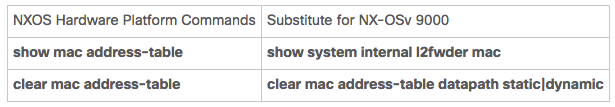
So what is my first impression after spending a weekend playing around? The Nexus 9000V is an ABSOLUTELY great thing. It has it’s limitations, but for prepping for the EXAM i think this will help me out a lot. Of course it isn’t a full replacement and you have to be careful what’s working and what’s not. But that’s to find out in the next weeks.
So if you want to know more about the lab on the drawing? Stay tuned for the next Posting here! Just so much 80GB Ram, 16 CPU’s are a pretty good start, but I’m testing to how much i can limit the Ram, just so much 32GB are definitely too less.