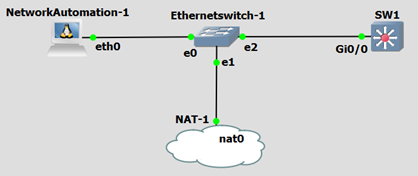Step1: Configure file with all IP details of multiple devices nano myswitches
| 192.168.10.21 192.168.10.22 192.168.10.23 192.168.10.24 |
Step2: Configure file with for python script nano deviceaccess.py
| import paramiko import time import getpass username = raw_input(“Enter your telnet username:”) password = getpass.getpass() f = open (‘myswitches’) for line in f: try: ip_address = line.strip() ssh_client = paramiko.SSHClient() ssh_client.set_missing_host_key_policy(paramiko.AutoAddPolicy()) ssh_client.connect(hostname=ip_address,username=username,password=password) remote_connection = ssh_client.invoke_shell() remote_connection.send(“exit\n”) except: remote_connection = (“socket.error”) result = remote_connection if result == “socket.error”: print ip_address, “Not Accessible” else: print ip_address, “Accessible” raw_input(“Connectivity check done, press Enter to exit: “) |